How to install DOS 3.31 on MESS/MAME?
Introduction
Originally 86-DOS, written by Tim Paterson of Seattle Computer Products, DOS was a rough clone of CP/M for 8086 based hardware. Microsoft purchased it and licensed it to IBM for use with Microsoft's IBM PC language products. In 1982, Microsoft began licensing DOS to other OEMs that ported it to their custom x86 hardware and IBM PC clones.
MS-DOS 3.31 was only sold through a few OEMs, mainly Compaq.
This version adds support for hard drives up to 512MB.
It also does not use as much conventional memory as DOS 4.x or later, making it a good choice for 8088/8086 based computers.
Files Needed
Installing on other VM Software
- How to install DOS 3.31 on VirtualBox?
- How to install DOS 3.31 on VMware?
- How to install DOS 3.31 on QEMU?
- How to install DOS 3.31 on 86Box?
- How to install DOS 3.31 on PCem?
- How to install DOS 3.31 on DOSBox?
Creating the Virtual Machine
If you have not done so, see our tutorial on How to install MESS on Windows 10?
You can also use mame instead of mess. Just replace mess.exe with mame.exe wherever used in this tutorial. Make sure you have placed the ct486 Driver in ROMS folder as stated in the above tutorial.
Now copy the empty hard disk image to the folder where you want the VM files to be placed.
Open command prompt (cmd) and cd to where you placed the empty hard disk image. For me it is "F:\Legacy OS\MESS VMs\MS DOS 3.31" so I entered-
cd "F:\Legacy OS\MESS VMs\MS DOS 3.31"
Now enter the following command -
"C:\Program Files\mess\mess.exe" -createconfig
This will create the mess configuration file. Copy the 'roms' folder from 'C:\Program Files\mess\' to where you placed the hard disk file. Now enter the following command -
"C:\Program Files\mess\mess.exe" ct486 -ramsize 32M -hard1 dos311.chd
The machine will start.
Press F1 key to change CMOS.
Press enter to change standard settings.
Press enter to remove this warning.
Press Page Up to get type 47 USER TYPE.
Use the right arrow and number keys to change Cyln to 1040, Head to 16 and Sect to 63. Do not change WPcom or Lzone.
Select Floppy Drive A and press PAGE UP/PAGE DOWN until it's set to "1.44 MB 3 1/2".
Press Esc and choose ADVANCED CMOS SETUP. Press Enter to skip the warning screen once again and scroll down to System Boot Up Sequence.
Press PAGE UP/PAGE DOWN to select "A: C:" as shown.
Press Esc.
Press down arrow and select Write to CMOS and Exit. Press enetr.
Type Y and press enter.
You will get to this screen.
Click on Media > Floppydisk1 > Mount File...
Select the DOS 3.31 installation floppy image and click open. Then press any key to continue.
Type fdisk and press enter.
The fdisk utility will open.
Type 1 and press enter.
Type 1 and press enter.
Type Y and press enter.
Type Y and press enter.
Press enter. Again date and time will be asked. Press enter two times to accept the defaults.
Type format c: and press enter.
Type Y and press enter.
Press enter.
Wait till format is completed.
Type sys c: and press enter.
Type md c:\dos and press enter.
Type copy a:\ c:\dos and press enter.
Type copy a:\command.com c:\ and press enter.
Click on 'Media > Floppydis1 > Unmount' to remove the floppy disk.
Then click on Options > Soft Reset to restart the VM.
Tada! We have successfully installed DOS 3.31 on MESS.
Making it easier to launch the VM
Launching the VM from command line every time can be troublesome. So, lets create a way to launch it from GUI.
Right click on the mess.exe file in 'C:\Program Files\Mess' and click on 'Send to > Desktop (crate shortcut)'.
Now right click on the shortcut on desktop and choose Properties. The properties dialog will open.
Replace everything in Target field to -
"C:\Program Files\mess\mess.exe" ct486 -ramsize 32M -hard1 dos311.chd
and everything in 'Start in' field to -
"F:\Legacy OS\MESS VMs\MS DOS 3.31"
Click on OK. Rename the shortcut to 'DOS 3.31' or anything you like. You can also move the shortcut anywhere on your computer. I like to keep the shortcut in the same place as the hard disk image and other config file.
Now, simply double click the shortcut every time you need to start the VM.
Installing Word 5.5 (optional)
What OS is complete without some additional software? We can install Word 5.5 on DOS 3.31.
Insert the Word Setup disk in floppy A: by clicking on the Media >Floppydisk1 > Mount File.
Type a: and press enter.
Type a:\setup and press enter.
Press enter.
Press enter again.
Select the options selected in the following pictures and press enter: -
At this stage choose the option that is applicable to you: -
When prompted to insert the next disk use the Media > Floppydisk1 > Mount file button.
Press enter.
After the VM has rebooted, type WORD and press enter to open word.
To exit word, click on File> Exit.
Conclusion
Please share this tutorial as much as you can.











































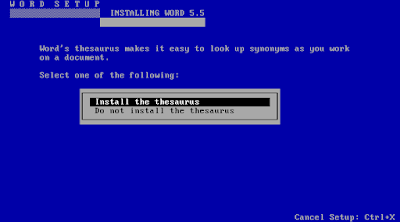










Comments
Post a Comment