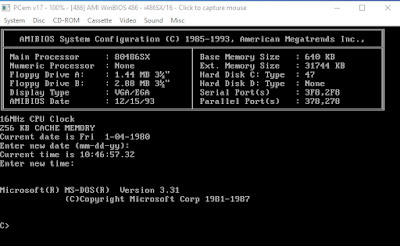Introduction In the last tutorial, we installed DOS 3.31 on DOSBox. We were unable to install Word 5.5 on it due to several problems as discussed in that tutorial. So, in this tutorial we are going to install Word 5.5 directly on DOSBox. We are able to do so because DOSBox emulates its own version of DOS by default. The Microsoft Word word processor was first introduced for MS-DOS in 1983. Its design made use of a mouse and WYSIWYG graphics. Its crude WYSIWYG/mouse support was a direct response to the Apple Lisa/Mac, and VisiCorp Visi On. Initially it competed against many popular word processors such as WordStar, Multimate, and WordPerfect. Word for DOS was never really successful. The DOS, Mac, and Windows versions are quite different from each other, and each restarted their version numbering at "1.0". Later versions are bundled with Microsoft Office.